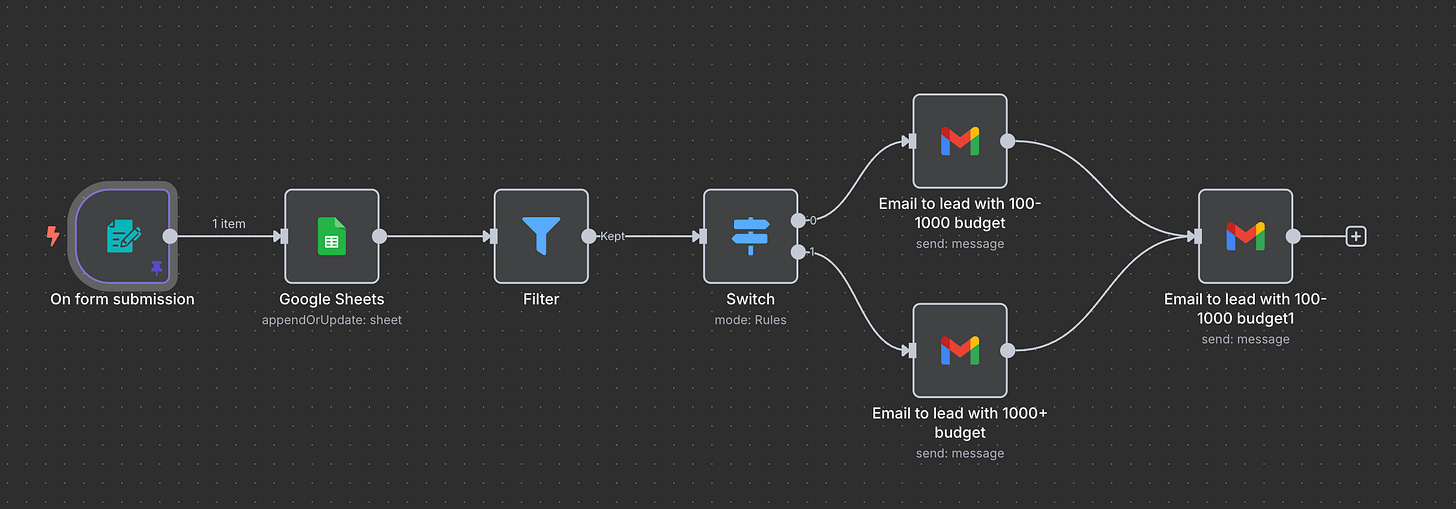Don’t Just Read About n8n—Build Along With This Hands-On Playlist
No endless Googling. No YouTube rabbit holes. No premium paywalls. Just build.
This article is for you if:
You get major FOMO every time n8n pops up on your LinkedIn feed
You’re a non-techie (like me!) who wants to explore n8n—without writing code
You’re curious about trying n8n but don’t know where to begin
You’ve been dropping “automate” or “n8n template” comments on LinkedIn posts… and hearing crickets
You’re hunting for a bite-sized, 2-hour weekend project
First things first. What does n8n do?
Picture this: You want to publish on LinkedIn every week without fail. Your current process looks something like this—brainstorm topics, research on ChatGPT, extract insights from YouTube videos, draft in Google Docs, get Claude to polish your writing, then schedule everything on LinkedIn.
What if I told you this entire workflow could run on autopilot?
That's n8n in action.
Or in technical terms: n8n is an open-source, low-code workflow automation tool that lets you connect various apps and services to automate repetitive tasks.
Ready to dive in? A few things first:
📧 Set up a dummy Gmail account — Keep your experiments separate from your main email
💻 Use your personal machine — You'll have more freedom to install and configure tools
🏢 Got a work laptop? Loop in your IT team before you start. Automation and AI policies are evolving fast, and staying compliant beats dealing with restrictions later.
🖋️ Before hitting play on any tutorial videos ahead, check out the timestamps and tips I've included below each section for a smoother experience.
1. Get n8n Running on Your Machine
This tutorial walks you through self-hosting n8n locally using Docker Desktop—no coding required. You'll learn what Docker is, why it's perfect for running n8n, and get a complete walkthrough from installation to accessing your n8n instance through your browser.
🖋️ Unlock n8n Community Edition Features
At 9:47 during the 'Customize n8n to you' setup, choose 'I'm not using n8n for work'
Click Get a license key on the next screen
Check your email and click 'Activate License key'
Boom—you've just unlocked selected paid features in your local n8n setup.
2. Build your first n8n workflow
Jono demonstrates five complete workflows in this comprehensive tutorial. I recommend following along until 52:40 (the first workflow) to get your bearings. This gives you a solid foundation in n8n's interface, core components, and the logic behind workflow automation.
🖋️ Google Integration Setup
Notice how Jono seamlessly connects Google services at 27:36 and 46:40? Since you're running n8n locally (not in the cloud), you'll need to follow the video below to connect Google Sheets, Drive, and Gmail.
Don't worry about the Google Cloud payment setup—it's required for account creation but won't charge you anything for this use case.
Once configured, jump back to Jono's main tutorial and continue where you left off.
🖋️ When Components Don't Play Nice
At 49:27, Jono adds a Merge component before the final email step. This threw errors in my setup consistently. The fix? Skip the Merge component entirely and connect both Email components directly to the final Email component. Sometimes simpler is better.
3. Add AI Power to Your Workflows
I couldn't resist—automation without AI feels incomplete in 2025. In this video, I show you how to download Ollama (for running AI models locally), choose the right model for your machine, and integrate it seamlessly with n8n.
Link to the AI workshop video I show in my recording, in case you needed.
Quick Setup Guide:
Install Ollama from their official site
Test the installation by visiting
localhost:11434in your browserChoose your model based on your RAM (I used gemma3:1b at 815MB—perfect for testing)
Download the model by running
ollama run gemma3:1bor the model you selected in TerminalTest if it works by asking the model a question directly in Terminal
Connecting to n8n:
In n8n, drag an AI node to your workflow
Select Chat Model → Ollama Chat Model
Click Select Credential → +Create new credential
Enter http://host.docker.internal:11434/ in the Base URL field
Save and start chatting with your local AI model!
I had fun experimenting with n8n. What about you?
The possibilities with n8n are endless for you and me here onwards.
Got stuck somewhere? Built something cool? Or just want to say hi? Drop me a message. I'd love to hear about your n8n experiments (just maybe not feedback about my video narration skills 😅).
Happy automating!
Link to my complete Build-along playlist with all the Youtube videos in one place.
THE video that pushed me to finally try out n8n: